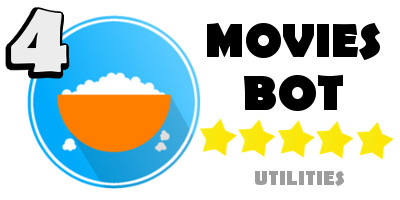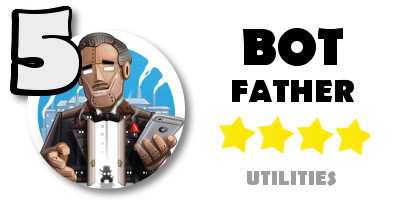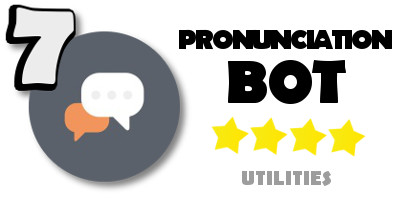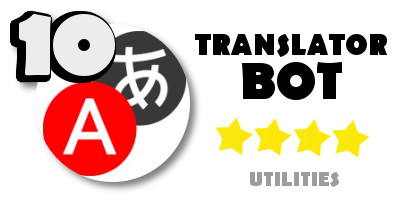텔레그램 메신저를 이용하여 아파트,단독주택,오피스텔의
매매,전세,월세 실거래가를 알림으로 받는 방법
▶ 손으로 일일이 찾아보는 수고를 덜어주다
- 요즘은 아파트 실거래가를 보여주는 스마트폰 어플이 넘쳐난다. 하지만, 단지 개별적으로만 등록할 수 있게 되어있어 전체적으로 보고싶을 때에는 단지 하나하나 일일이 지정해줘야 실거래가를 실시간으로 받아 볼 수 있습니다.
- 텔레그램 메신저를 이용하여, 이 기능을 추가하면 각각의 단지뿐만 아니라 동별, 구별로 전부 볼 수 있습니다.
- 매일 아침 시계 알림처럼 전체적으로 부동산 흐름이 어떻게 흘러가는지 파악할 수 있으며, 본인이 소유하고 있는 특정 단지의 실거래가 어느 정도인지 매일 매일 쉽게 알 수 있도록 해줍니다.
▶ 기본적인 사용 방법
- 먼저 스마트폰에서 텔레그램 메신저를 설치합니다.
- 텔레그램 (안드로이드용) : https://play.google.com/store/apps/details?id=org.telegram.messenger&hl=ko
- 텔레그램 (아이폰용) : https://itunes.apple.com/kr/app/id686449807
- 텔레그램 메신저를 설치 후 아래 봇들 중 알림을 받고자하는 봇들의 링크를 클릭하여 추가시켜 줍니다. (여기서 봇이란? : 쉽게 이해하면 애드온 플러그인이라 생각하시면 됩니다. 스마트폰에 추가적으로 설치되는것은 없지만, 텔레그램 메신저에서 특정 기능을 실행하는 프로그램을 지칭합니다.)
- 아파트 실거래가 봇 : https://telegram.me/apart_bot
- 아파트 전세, 월세 봇 : https://telegram.me/aptrent_bot
- 단독주택 및 다가구 매매 봇 : https://telegram.me/house_meme_bot
- 오피스텔 봇 : https://telegram.me/officetel_bot
- 사용법은 봇에게 아무 말이나 시키면 다음과 같이 사용방법이 나옵니다.
- 명령어 사용법:
- /howmuch 지역코드 년월 필터 : 해당 지역의 월 거래를 확인하며, 필터를 포함하는 정보를 조회합니다.(년월이 생략되면 현재 월로 설정되며, 필터가 생략되면 전체 구/군의 정보가 나옵니다.)
- ex. /howmuch 11710 201603
- ex. /howmuch 11710
- ex. /howmuch 11710 201603 잠실
- /loc 지역명 : 지역코드 검색.
- 예시 : "/loc 송파" 라고 입력하면, 받아보고자하는 지역의 코드를 알려줍니다.
- 위와 같이 입력하면 송파구 코드인 "11710"이라고 알려줍니다.
- 이 코드를 가지고, 아래와 같이 알림받고자하는 지역을 추가시켜 줍니다.
- 알림받고자하는 지역 추가 방법 : /noti add (지역코드)
- /noti add 지역코드 필터 : 지역코드 다음에 필터를 적어놓으면 해당구에서도 필터 단어가 들어간곳만 보여줍니다.
- 예시 : "/noti add 11710 잠실" 이라고 설정해놓으면, 송파구에서도 잠실동에 관한 자료만 보여줍니다. 아래의 경우 서초구에서도 "서초" 단어만 있는 실거래만 보기위해 설정해 놓고있습니다.
- /noti list : 알림 지정해 놓은 리스트 조회.
- 아래와 같이 현재 본인이 지정해 놓은 리스트가 나타납니다.
- /noti remove 아이디 : 알림 삭제.
- 위와 같이 다 설정하였으면, 매일 아침 아래와 같이 국토부 실거래가에 거래된 내역이 반영되어 메시지를 받아 볼 수 있습니다.
▶ 기타 사항들
- 명령어는 3가지 입니다.
- /howmuch 명령어를 이용해서 조회를 해볼 수 있습니다.
- 파라미터로는 지역코드, 년월, 필터를 받는데 순서를 꼭 지켜주시지 않으면 에러메시지를 답하게됩니다.
- /loc 명령어는 위 /howmuch 명령어의 첫번째 파라미터인 지역코드를 얻기 위해서 존재합니다. 동단위가 아니라 구/군의 이름으로 검색을 해야 합니다.
- 이렇게 해서 /howmuch 명령어를 실행하면 구/군단위로는 너무 결과가 많을 경우가 있기 때문에 /howmuch 마지막 파라미터인 필터가 있습니다. 필터는 선택옵션이긴 한데, 주게되면 결과 중에 해당 필터 단어를 포함하는 값만 화면에 뿌려줍니다.
- 이렇게 해서 원하는 지역을 조회보고, 새로운 정보가 있을 경우 매일 아침에 정보를 받아보고 싶으시면 /noti 명령어를 쓰면 됩니다.
- /noti add 명령어를 통해서 /howmuch와 동일한 정보를 받아 볼 수 있습니다.
- 주의할 점은 /noti add 시에는 년월을 주지 않아도 된다는 점입니다. 최신 데이터를 검색하므로 현재월과 전월을 자동으로 넣어서 조회해 보거든요.
- /noti list는 현재 자신이 등록한 노티들을 체크하는 명령어이며, 쓸데없는게 등록되어 있거나 실수한 명령어들은 /noti remove로 제거하면 됩니다.
- 개발자 출처 (클리앙 안졸리다졸려님) : http://www.clien.net/service/board/lecture/8989606
업데이트 글 보기 (For more information, visit main hompage) : http://gturl.iptime.org
'투자 > 부동산' 카테고리의 다른 글
| 부동산 주택 상가 오피스텔 토지 재산세 계산방법 (0) | 2018.07.19 |
|---|---|
| 부동산 주택 상가 오피스텔 토지 취등록세 계산방법 (0) | 2018.07.18 |
| 경기도 가평 대현빌라트 이중 지붕 20180506 (0) | 2018.05.17 |
| 2018 세금 절약 가이드 - 부동산 및 기타 절세 방법 수록 (0) | 2018.05.16 |
| 2017년도 주거실태조사 결과 (0) | 2018.05.16 |