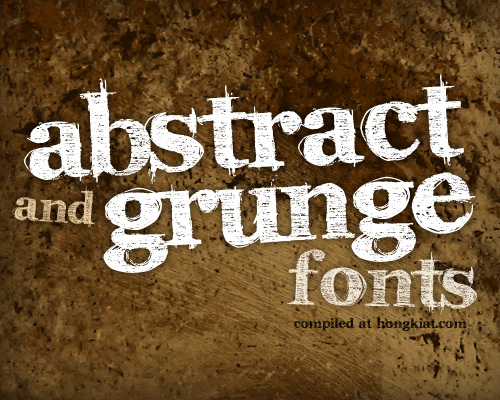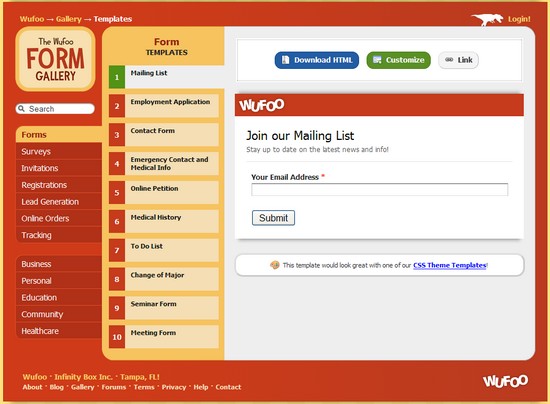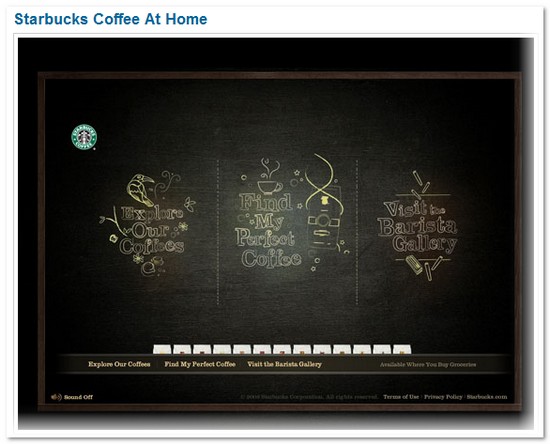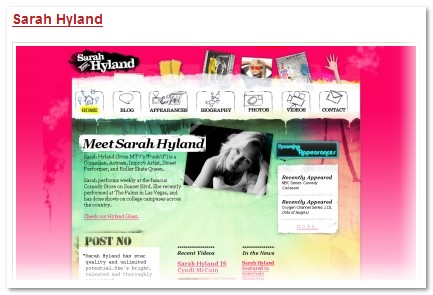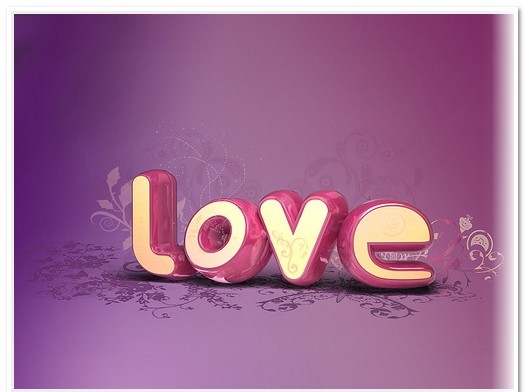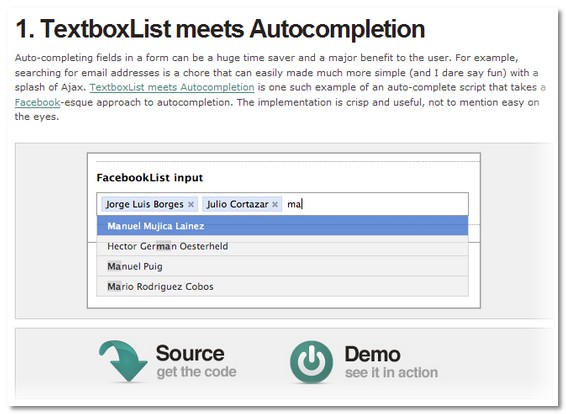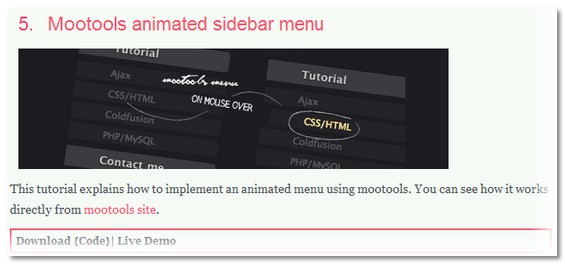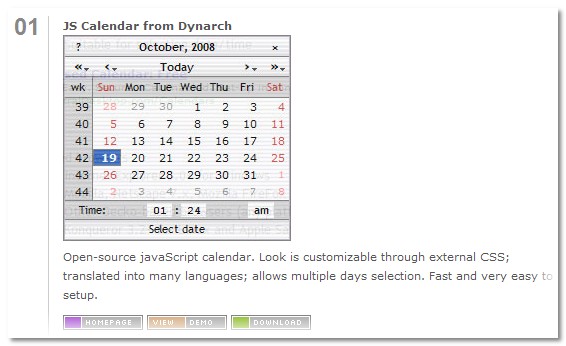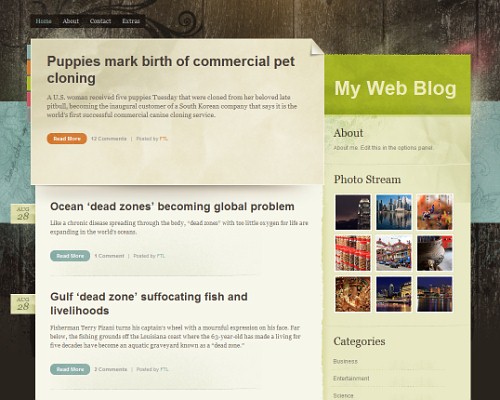▶ 구글 애드센스와 네이버 애드포스트 광고를 게재할 경우 어디가 더 많이 벌까?
- 구글은 유튜브, 구글 블로거 등 전 세계적으로 많은 광고 수입이 있는 업체이며, 네이버는 국내에서 독보적으로 높은 인지도가 있다.
- 그렇다면, 본인의 블로그에 광고를 게재하는 경우 어디가 더 많은 광고비를 지급하는지 의문이 생겼다.
▶ 네이버 애드포스트
- 네이버는 사실상 방문자 뷰에 따른 광고비를 지급하지 않는다고 볼 수 있다.
- 광고비 산정 방식 : 광고노출 기간동안 클릭이 일어난 횟수에 따라 비용을 지불하는 CPC 과금 방식.
- 아래를 보시면 방문자 뷰수가 700번이 넘었지만, 지급액은 0원이다.
- 이는 광고를 게재하는 블로거의 입장에서는 불만이 있을 수 있겠지만, 광고주 입장에서는 반드시 클릭을 하는 횟수만 인정하게 되므로 광고비를 아낄 수 있는 장점이 되기도 한다.

▶ 구글 애드센스
- 구글의 광고비 지급정책은 아래와 같이 3가지 방식으로 광고비를 지급한다.
- 광고비 산정 방식 : 광고노출 기간동안 CPC, CPM, Active View CPM 횟수에 따라 비용을 지불하는 방식.
- CPC(Cost Per Click) : 클릭 당 소요되는 비용
- CPM(Cost Per Mille) : 1,000명 또는 1,000가구에 광고메시지를 전달하는 데 소요되는 비용
- Active View CPM : 광고주가 Active View 1000회 노출당 비용(Active View CPM) 입찰로 1,000회 조회 가능 노출에 대한 입찰가를 제시하고, 최소 1초간 화면에 광고의 50% 이상이 게재되는 경우 조회 가능으로 측정되는 노출수에 대해서만 지불 (출처 : 구글)

- 네이버와 다르게 사람들이 해당 광고를 보는것만으로도 광고비가 책정되기 때문에, 광고주의 입장에서는 뷰만 많이 올라가는 경우 광고비가 상당히 많이 지출된다.
- 이는 곧, 사람들이 가게를 지나가는것만으로도 광고비가 나간다고 생각하면 된다. (가게에 들어가지도 않았는데, 돈이 나가는...)


▶ 네이버 애드포스트와 구글 애드센스 비교 결과
- 네이버에서는 아무리 방문자 숫자가 많더라도 광고비를 책정한 광고주들에게서 뷰 숫자에 따른 광고비를 걷어가는지 모르겠지만, 해당 광고가 삽입된 블로그에서 아무리 많은 사람들이 봐도 전혀 광고비를 지급하지 않는다.
- 구글에서는 광고가 게재되는것만으로도 광고비가 지출되며, 이는 곧 광고가 게재된 해당 블로거나 유튜버에게 수익이 된다. 요약하면,
- 네이버 : 광고주에게 적은 비용으로 광고 효과를 볼 수 있음, 광고를 게재해주는 블로거에게 수익이 많지 않음.
- 구글 : 광고를 게재해주는 블로거나 유튜버에게 많은 수익을 안겨다 줌, 그러나 광고주는 많은 광고 비용이 지출된다.
업데이트 글 보기 : http://GTURL.iptime.org
'웹 개발 > 블로그 관련 자료' 카테고리의 다른 글
| 2017 최고의 블로그 사이트 Best free Blogging Site (0) | 2017.10.23 |
|---|---|
| 사이트맵 만들기 Sitemap generator (0) | 2017.07.28 |
| 블로그에 움직이는 차트 넣는 방법 how to embed chart (0) | 2017.07.27 |
| 아마존 협력 프로그램 시작하기 Amazon affiliate program (0) | 2017.07.24 |
| 구글 애드센스 수익금 지급 Adsense payment (0) | 2017.07.24 |