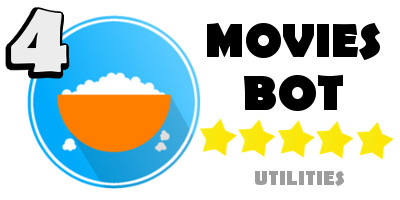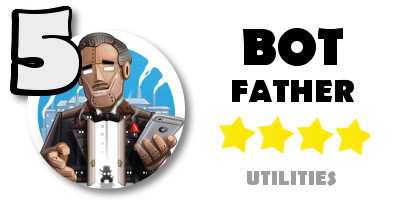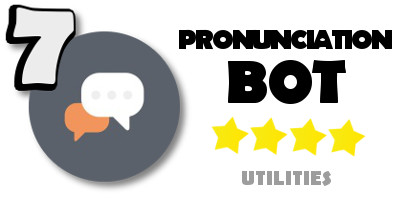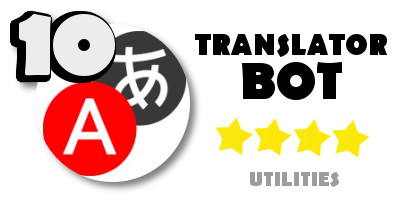채널은 단방향으로 뉴스나 커뮤니트 주소를 등록해 놓으면 새로운 글을 정기적으로 전송해 주는 거입니다. 봇은 양방향으로 사용자들의 요청을 분석하여 알맞는 답변을 보내주는 기능입니다.
* (공통) 채널 OR 봇 추가하기
- '채팅방' 탭 위 검색창에 추가하고 싶은 채널 명을 입력한다. ( 예) @mainnews )
- 봇에서는 입력창에 "/" 를 입력하면 해당 봇에서 입력 가능한 명령어가 나옵니다.
■ 유용한 텔레그램 채널 및 봇 정리
1. 주요 신문 헤드라인 채널
- 주소 : https://telegram.me/mainnews
- 기능 : 한겨레 경향신문 조선일보 중앙일보 동아일보 국민일보 등 다양한 신문사의 메인 뉴스를 올려 줌
2. 네이버, 다음 웹툰 알람 봇
- 주소 : https://telegram.me/webtoon_bot
- 기능 : 네이버나, 다음에 지정된 웹툰이 등록될때 마다 자동으로(최대 30분 주기 모니터링) 알림
- 알람 등록 : /알람 [웹툰URL] 명령어로 원하는 웹툰을 등록가능
ex) 네이버 마음의 소리
/알람 http://comic.naver.com/webtoon/list.nhn?titleId=20853
/알람 http://comic.naver.com/webtoon/detail.nhn?titleId=20853&no=997&weekday=tue
ex) 다음 미생
/알람 http://webtoon.daum.net/webtoon/view/miseng
/알람 http://webtoon.daum.net/webtoon/viewer/34111
- 알람 취소
ex) 다음 미생 알람 취소
/취소 daum:miseng
ex) 네이버 마음의 소리 알람 취소
/취소 naver:20853
3. 토랜토 검색 봇
- 주소 : https://telegram.me/jinsyu_torrent_bot
- 기능 : 토랜토 명을 검색하면 시드를 검색해서 바로 받을 수 있게 해줌

4. 클리앙 봇
- 알뜰구매 : https://telegram.me/ClienNotiBot
- 댓글알림 : https://telegram.me/clien_bot
5. 지름뽐뿌 채널
- 주소 : https://telegram.me/jirum
- 기능 : 해뽐, 뽐뿌 는 추천 10개 이상. 알구게는 댓글 10개 이상 글 모음

6. 중고나라 가격 검색 : https://telegram.me/jinsyu_joonggonara_bot
- 중고나라 카페에서 최신순이 아니라 정확도 순으로 정렬 결과

7. 뉴스 채널 및 봇
오마이Tv 채널 : https://telegram.me/OhmyNewsTV
뉴스타파 채널 : https://telegram.me/newstapa
국민tv 채널 : https://telegram.me/kukmintv
한겨레 정치bar 채널 : https://telegram.me/polibar99
뉴스프로 채널 : https://telegram.me/newspro
BBC 국제뉴스봇 : https://telegram.me/BBCNewsBot
시사 뉴스 클리핑 : https://telegram.me/Journal_List

9. 이것저것링크 채널 : https://telegram.me/ththlink
- IT 관련된 관심 거리들을 모아서 보여줍니다.

10. 구글 analytics 결과 봇 : https://telegram.me/metricsbot
- 블로그 관리자들을 위한 봇

11. 나무위키 봇 : https://telegram.me/namuwikiBot

12. GIF 모음 :
- https://telegram.me/topgif
- https://telegram.me/GIFsChannel
- 여자 연예인 사진 모음 : https://telegram.me/Girlsphoto
13. 뮤직
데일리뮤직 채널 : https://telegram.me/Best_Music_Channel
노래 앨범 모음 채널 : https://telegram.me/FullAlbums
14. 기타
만화가 이종범(네이버 웹툰 '닥터 프로스트') 개인 채널 : https://telegram.me/jbjblee
공부하는가족 채널 : https://telegram.me/homemag
축구 소식 및 일정 :
- https://telegram.me/FootballChannel
- https://telegram.me/FootyNews
15. 부동산 실거래가
https://telegram.me/apart_bot
사용법은 봇에게 아무 말이나 시키면 다음과 같이 help가 뜹니다.
명령어 사용법:
/howmuch 지역코드 년월 필터 : 해당 지역의 월 거래를 확인하며, 필터를 포함하는 정보를 조회합니다.
(년월이 생략되면 현재 월로 설정되며, 필터가 생략되면 전체 구/군의 정보가 나옵니다.)
ex. /howmuch 11710 201603
ex. /howmuch 11710
ex. /howmuch 11710 201603 잠실
/loc 지역명 : 지역코드 검색.
ex. /loc 송파
/noti add 지역코드 필터 : 노티 등록. howmuch의 사용법과 유사하며, 해당 결과가 있을 경우 매일 아침에 전송함(필터생략가능. 첫 노티는 전월 데이터도 전송됩니다).
ex. /noti add 11710 잠실
/noti list : 노티 리스트 조회.
/noti remove 아이디 : 노티 제거.
명령어는 3가지 입니다.
/howmuch 명령어를 이용해서 조회를 해볼 수 있습니다.
파라미터로는 지역코드, 년월, 필터를 받는데 순서를 꼭 지켜주시지 않으면 에러메시지를 답하게됩니다.
/loc 명령어는 위 /howmuch 명령어의 첫번째 파라미터인 지역코드를 얻기 위해서 존재합니다.
동단위가 아니라 구/군의 이름으로 검색을 해야 합니다.
이렇게 해서 /howmuch 명령어를 실행하면 구/군단위로는 너무 결과가 많을 경우가 있기 때문에 /howmuch 마지막 파라미터인 필터가 있습니다. 필터는 선택옵션이긴 한데, 주게되면 결과 중에 해당 필터 단어를 포함하는 값만 화면에 뿌려줍니다.
이렇게 해서 원하는 지역을 조회보고, 새로운 정보가 있을 경우 매일 아침에 정보를 받아보고 싶으시면 /noti 명령어를 쓰면 됩니다.
/noti add 명령어를 통해서 /howmuch와 동일한 정보를 받아 볼 수 있습니다.
주의할 점은 /noti add 시에는 년월을 주지 않아도 된다는 점입니다. 최신 데이터를 검색하므로 현재월과 전월을 자동으로 넣어서 조회해 보거든요.
/noti list는 현재 자신이 등록한 노티들을 체크하는 명령어이며, 쓸데없는게 등록되어 있거나 실수한 명령어들은 /noti remove로 제거하면 됩니다.
업데이트 된 글 보기 (For more information, visit main hompage) : http://gturl.iptime.org
접속 안될 때 (When you can't access to main homepage) : http://burst-watermelon.blogspot.com